If you are a freelance digital marketer, Google Analytics is one of the most powerful tools you can use to grow your clients’ businesses. It helps you understand how visitors interact with websites, what they like, and what changes can make a big difference. This blog will take you through the basics of Google Analytics in simple, easy-to-understand language.
What is Google Analytics?
It is a free tool provided by Google to track and report website traffic. Imagine owning a shop and wanting to know how many customers visit, which products they look at, and how long they stay. it does the same for your website.

With Google Analytics, you can:
- See how many people visit a website.
- Find out where they come from (like search engines, social media, or direct links).
- Learn what pages they visit.
- Understand how long they stay on the site.
- For a freelance digital marketer, this data is gold. It helps you make informed decisions and create better strategies for your clients.
Why Should Freelance Digital Marketers Use Google Analytics?
- Whether you are working with small businesses or big brands, it can help you:
- Understand Audience Behavior: Learn what works and what doesn’t on a website.
- Measure Campaign Performance: Check if your digital marketing efforts bring results.
- Find New Opportunities: Discover trends and patterns to improve traffic and conversions.
- Knowing how to use Google Analytics can make you stand out as a skilled freelance digital marketer.
Setting Up
Getting started with Google Analytics is easy. Follow these steps:
1. Create a Google Analytics Account
Go to Google Analytics and use your Google account to log in.
Click “Set up for free” and fill the details.
2. Add Your Website
Provide your website’s name and URL. Choose your business category and reporting time zone.
3. Get Your Tracking Code
Google Analytics will give you a piece of code called a “tracking code.” Copy it.
4. Add the Code to Your Website
Copy and paste the tracking code into your website’s header.
If you use platforms like WordPress, plugins can help you do this easily.
Once this is done, Google Analytics will start tracking your website data.
Important Terms in Google Analytics
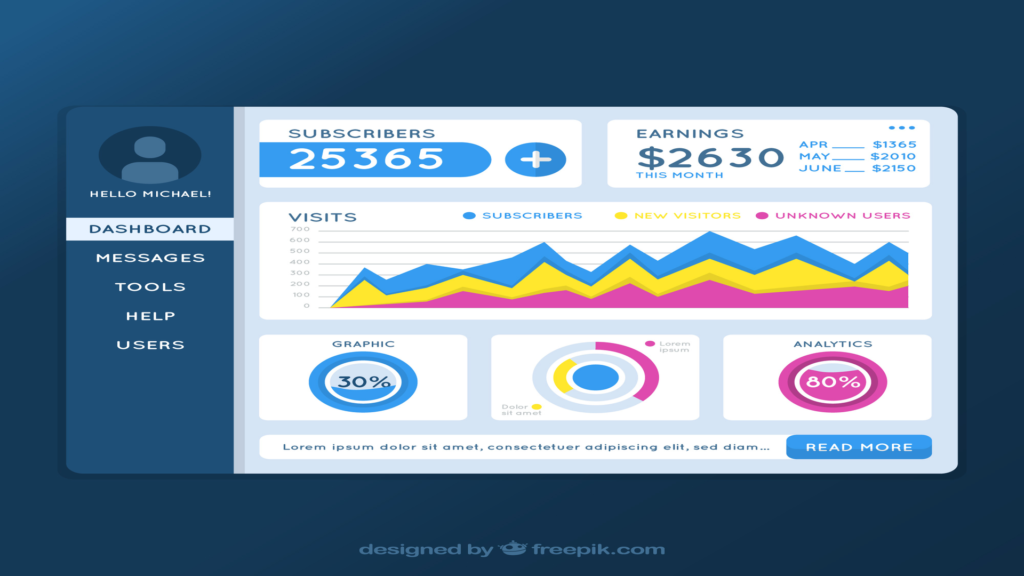
Before diving deeper, let’s learn some common terms:
- Users: People who visit your website.
- Sessions: It is the time a user spends on your website.
- Bounce Rate: The percentage of users who left your website after viewing only one page.
- Pages per Session: How many pages a user visits during a session.
- Conversion Rate: the amount of visitors who perform an intended action, like completing an order or filling out a form.
How to Use Google Analytics to Boost Your Freelance Digital Marketing
1. Track Website Traffic
Google Analytics shows how many visitors come to a website daily, weekly, or monthly. It also tells you the source of the traffic, like search engines (organic), social media, or paid ads.
Use this data to focus on the traffic sources bringing the best results.
2. Understand Audience Demographics
Under the “Audience” tab, you can learn about your website visitors, like:
- Their age and gender.
- Various machines (desktop, tablet, or mobile).
- Their location.
- This information is useful for creating personalized campaigns that resonate with the audience.
3. Analyze Behavior Flow

The Behavior Flow report shows how users navigate your website. For example:
- Do they leave after the homepage?
- Which pages are most popular?
- Are they clicking on CTAs (Call-to-Action)?
- With these insights, you can improve website design and content.
4. Check Conversion Goals
Set up “Goals” in Google Analytics to track specific actions. For instance:
- Filling out a contact form.
- Making a purchase.
- Signing up for a newsletter.
By monitoring goals, you can measure the success of your marketing strategies.
Using Google Analytics Reports
Google Analytics offers various reports. Here are a few essential ones:
1. Real-Time Report
This shows what’s happening on the website right now. You can see:
- How many users are active.
- Which pages they are viewing.
2. Audience Report
Learn about your visitors’ demographics, interests, and devices.
3. Acquisition Report
Find out how visitors reach the website. This report divides traffic into:
- Organic Search (via search engines like Google).
- Social Media.
- Direct Traffic (users typing the URL directly).
- Referral Traffic (from other websites).
4. Behavior Report
See which pages are performing well and where users drop off.
5. Conversion Report
Track your goals and measure success rates.
Advanced Features for Freelance Digital Marketers
![]()
Once you are comfortable with the basics of Google Analytics, explore these advanced features:
1. Google Tag Manager
Simplify the process of adding tags (like tracking codes) to your website.
2. Event Tracking
Track user interactions like button clicks, video plays, or downloads.
3. Custom Dashboards
Create dashboards that show only the metrics you care about. For example, if you run ad campaigns, focus on traffic and conversions from paid ads.
4. E-commerce Tracking
If your client runs an online store, enable e-commerce tracking to analyze sales performance, product views, and revenue.
Common Mistakes to Avoid
Even experienced freelance digital marketers can make mistakes with Google Analytics. Here are a few to watch out for:
- Not Setting Up Goals: Without goals, you can’t measure success.
- Ignoring Bounce Rate: A high bounce rate means visitors leave too quickly. Investigate and fix the problem.
- Failing to Filter Internal Traffic: Exclude your visits from the data to get accurate results.
- Overlooking Mobile Data: Mobile users are crucial. Ensure the website is mobile-friendly.
Tips to Master Google Analytics
- Stay Updated: Google Analytics regularly introduces new features. Keep learning to stay ahead.
- Use Insights for Strategy: Don’t just collect data. Use it to optimize campaigns and improve website performance.
- Practice Regularly: The more you use Google Analytics, the better you’ll understand it.
Conclusion
For freelance digital marketers, Google Analytics is a must-have tool. It helps you understand your audience, improve campaigns, and deliver better results for your clients. Whether you are just starting or are an experienced marketer, mastering Google Analytics can elevate your skills and career.
Start using Google Analytics today, and watch your freelancing journey reach new heights!

